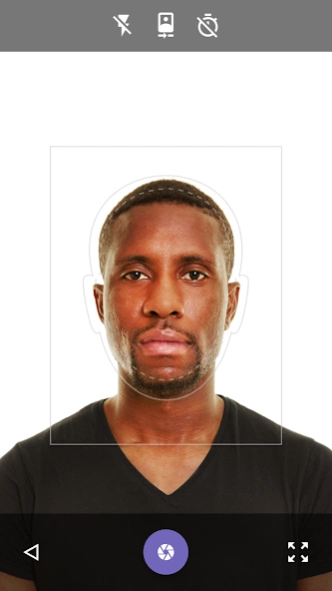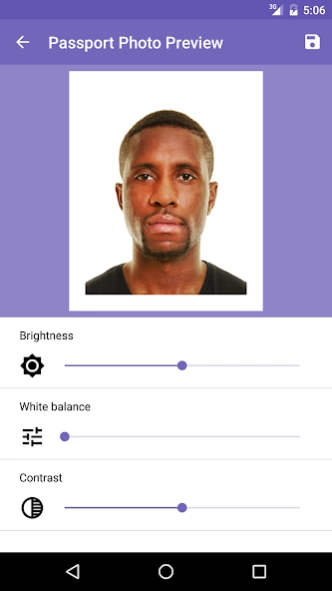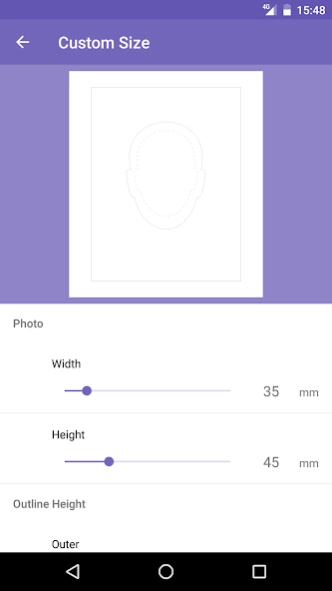Passport Photo 1.3.1.0
Free Version
Publisher Description
Passport Photo - Take passport, visa, driving licence or ID photos for free.
Take passport, visa, driving licence or ID photos for free. Simply line up with the outline and take the photo. Save a photo sheet that you can print yourself or take to store and print at a fraction of the cost of a photo booth.
Adjustments can be made to contrast, brightness and white balance. Need more than one photo? Mix and match photos onto a single photo sheet saving you even more.
This application has defaults for the countries listed below and also allows you to create a custom photo size if yours is not listed.
Albania, Andorra, Armenia, Australia, Austria, Azerbaijan, Bangladesh, Belarus, Belgium, Bosnia Herzegovina, Brazil, Bulgaria, Canada, China, Croatia, Czech Republic, Denmark, Estonia, Finland, France, Georgia, Germany, Ghana, Greece, Hong Kong, Hungary, Iceland, India, Ireland, Israel, Italy, Japan, Kazakhstan, Latvia, Lithuania, Luxembourg, Macedonia, Malaysia, Malta, Moldova, Monaco, Montenegro, Netherlands, New Zealand, Nigeria, Norway, Pakistan, Poland, Portugal, Romania, Russia, San Marino, Serbia, Slovakia, Slovenia, South Africa, South Korea, Singapore, Spain, Sweden, Switzerland, Turkey, United Kingdom, United States.
Please note, read and follow the guidance for your country.
About Passport Photo
Passport Photo is a free app for Android published in the Screen Capture list of apps, part of Graphic Apps.
The company that develops Passport Photo is vilvic.com ltd. The latest version released by its developer is 1.3.1.0.
To install Passport Photo on your Android device, just click the green Continue To App button above to start the installation process. The app is listed on our website since 2021-02-12 and was downloaded 1 times. We have already checked if the download link is safe, however for your own protection we recommend that you scan the downloaded app with your antivirus. Your antivirus may detect the Passport Photo as malware as malware if the download link to com.vilvic.passportphoto is broken.
How to install Passport Photo on your Android device:
- Click on the Continue To App button on our website. This will redirect you to Google Play.
- Once the Passport Photo is shown in the Google Play listing of your Android device, you can start its download and installation. Tap on the Install button located below the search bar and to the right of the app icon.
- A pop-up window with the permissions required by Passport Photo will be shown. Click on Accept to continue the process.
- Passport Photo will be downloaded onto your device, displaying a progress. Once the download completes, the installation will start and you'll get a notification after the installation is finished.